I'd like to find a way of emphasising the date labels (the 00:00 point) to make it stand out from the rest of the labels - particularly when the graph is viewed on a small phone/tablet screen where the text of the labels is not easy to read.
The code is:
Code: Select all
var doTemp = function () {
var freezing = config.temp.units === 'C' ? 0 : 32;
var options = {
chart: {
renderTo: 'chartcontainer',
type: 'line',
alignTicks: false
},
title: {text: 'Temperature'},
credits: {enabled: false},
[b] xAxis: {
type: 'datetime',
ordinal: false,
dateTimeLabelFormats: {
day: '%e %b',
week: '%e %b %y',
month: '%b %y',
year: '%Y'[/b]
}
},
yAxis: [{
// left
title: {text: 'Temperature (°' + config.temp.units + ')'},
opposite: false,
labels: {
align: 'right',
x: -5,
formatter: function () {
return '<span style="fill: ' + (this.value <= freezing ? 'blue' : 'red') + ';">' + this.value + '</span>';
}
},
plotLines: [{
// freezing line
value: freezing,
color: 'rgb(0, 0, 180)',
width: 1,
zIndex: 2
}]
}, {
// right
linkedTo: 0,
gridLineWidth: 0,
opposite: true,
title: {text: null},
labels: {
align: 'left',
x: 5,
formatter: function () {
return '<span style="fill: ' + (this.value <= 0 ? 'blue' : 'red') + ';">' + this.value + '</span>';
}
}
}],
legend: {enabled: true},
plotOptions: {
series: {
dataGrouping: {
enabled: false
},
states: {
hover: {
halo: {
size: 5,
opacity: 0.25
}
}
},
cursor: 'pointer',
marker: {
enabled: false,
states: {
hover: {
enabled: true,
radius: 0.1
}
}
}
},
line: {lineWidth: 2}
},
tooltip: {
shared: true,
crosshairs: true,
valueSuffix: ' °' + config.temp.units,
valueDecimals: config.temp.decimals,
xDateFormat: "%A, %e %b, %H:%M"
},
series: [{
name: 'Temperature',
zIndex: 99
}, {
name: 'Dew Point',
visible: false
}, {
name: 'Apparent',
visible: false
}, {
name: 'Wind Chill',
visible: false
}, {
name: 'Heat Index',
visible: false
}, {
name: 'Inside'
}],
rangeSelector: {
buttons: [{
count: 6,
type: 'hour',
text: '6h'
}, {
count: 12,
type: 'hour',
text: '12h'
}, {
type: 'all',
text: 'All'
}],
inputEnabled: false
}
};
chart = new Highcharts.StockChart(options);
chart.showLoading();
$.ajax({
url: 'tempdata.json',
cache: false,
dataType: 'json',
success: function (resp) {
chart.hideLoading();
chart.series[0].setData(resp.temp);
chart.series[1].setData(resp.dew);
chart.series[2].setData(resp.apptemp);
chart.series[3].setData(resp.wchill);
chart.series[4].setData(resp.heatindex);
chart.series[5].setData(resp.intemp);
}
});
};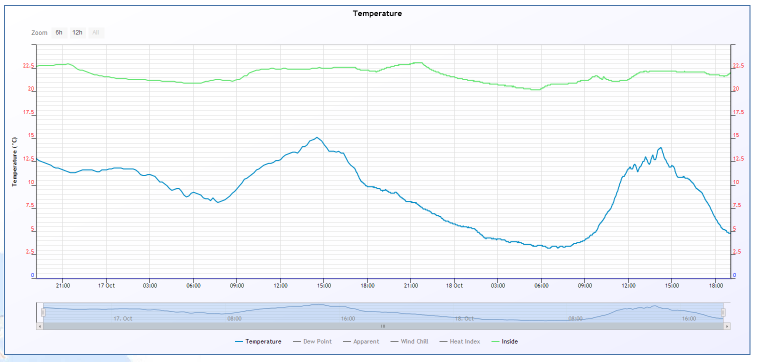
It would be useful if the labels "17 Oct" and "18 Oct" could be displaced vertically (eg with a longer tick mark), and made bold or in a larger font - or both. Can this be done?
